So today I got a cool surprise. I usually keep my email clean. Just a handful of items in there. Today though I finally responded to a few emails that were just sitting there, and then…
See that? No Email… NONE. That doesn’t happen that often and so I thought I’d share some things that helped me get here.
- First, I try to limit what emails I actually get. This means unsubscribing if it is something I no longer care about receiving. I also use Gmail filters to move mail I don’t need to look at. Things like “you paid your bill” or other updates I may eventually want to know I had (or search for).
- I try not (generally) to use my inbox as a todo list. Todoist (my review) does an excellent job at helping with this inside of gmail but also have other clients (outlook, thunderbird, postbox)
- I try and batch process email a few times a day rather than let it build up. When I do go through my email, I use the 2 minute rule to get anything done that needs to be done quickly.
- Lastly, I try to be short in my email replies. The longer an email is, the more times I read it over before I send it. If I keep things short, it is easier to get it “out the door”.
I could write a huge post on this (or a number of them) but if you are interested in this, you can checkout the control email blog, or this post from Baydin.
Baydin also has some cool tools that help with email management. I love Boomerang, and the Email Game can help get your inbox down to “inbox zero” if you have a lot to do.
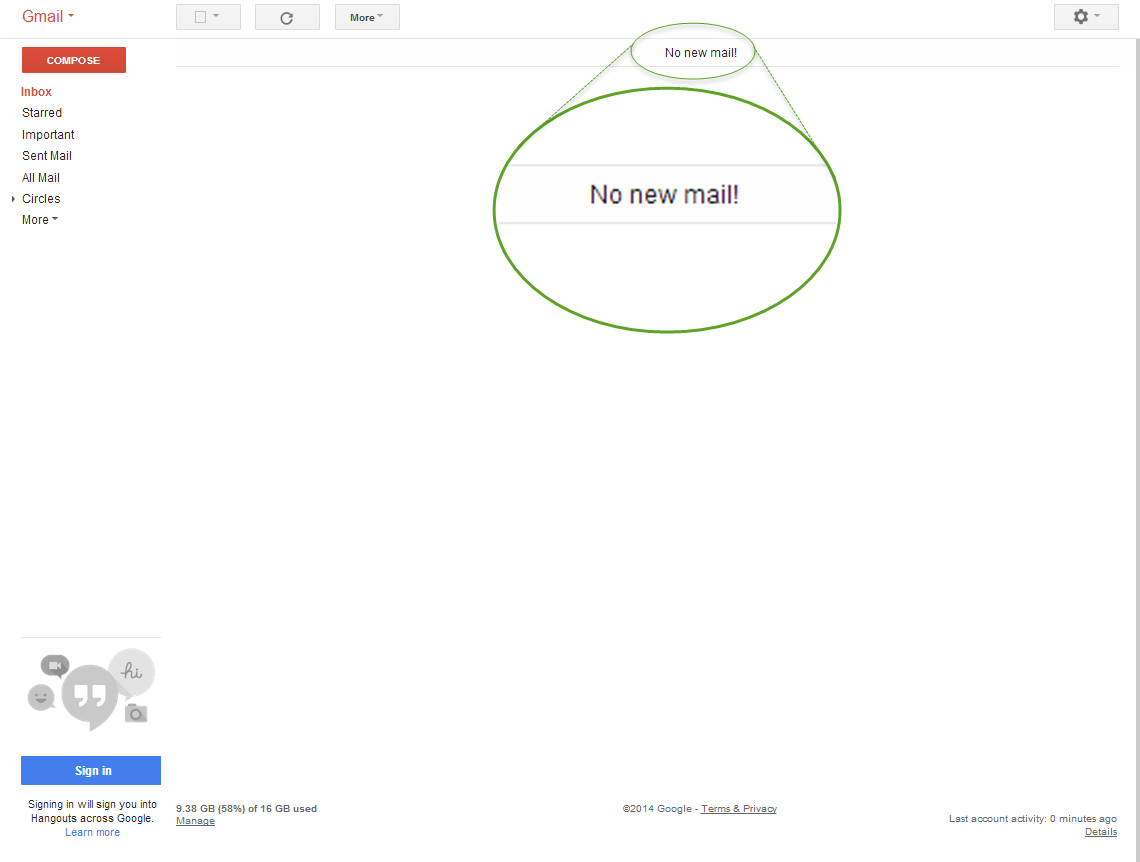
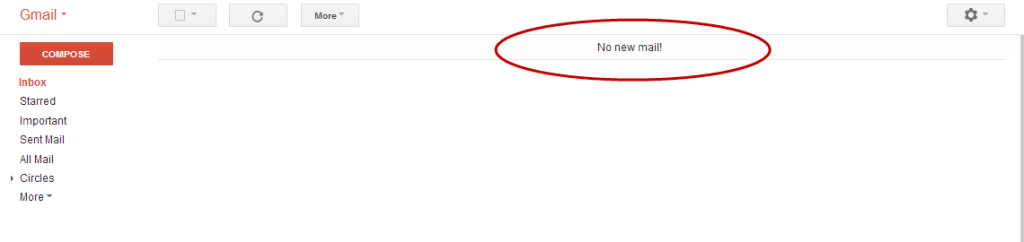
Leave a Reply